WordPress and nearly all plugins store their settings in a special location on your server named the database. Data stored in the database is organized in so-called ‘tables.’
Contents
List of WordPress Core Tables
-
- 0.1 wp_options
- 0.2 wp_users, wp_usermeta
- 0.3 wp_posts, wp_postmeta
- 0.4 wp_terms, wp_term_relationships, wp_term_taxonomy
- 0.5 wp_comments, wp_commentmeta
- 0.6 wp_links
- 0.7 Graphical Structure of WordPress Database
- 1 Related Articles
Imagine something like an Excel sheet with one header row and values in the row below.
For instance, You can see here a small section of the table. wp_options:
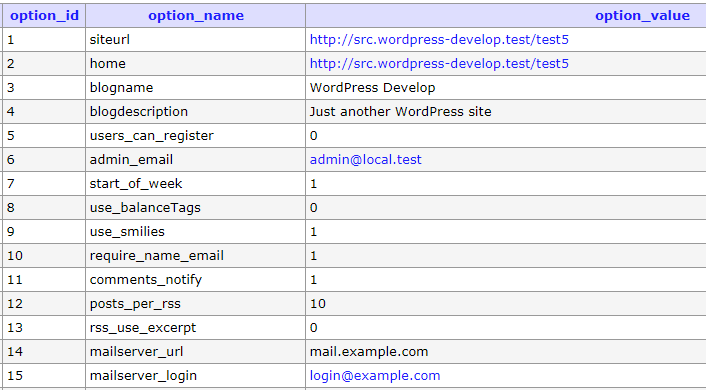
Let’s talk about those tables to understand why it is important to know which table is responsible for the content of a WordPress site.
Understanding the table structure will help you to understand which table you need to include or exclude if you are planning to sync or move data from a staging site to the live site or vice versa with WP STAGING. It’s also helpful if you plan to update the staging site.
List of WordPress Core Tables
- wp_options
- wp_users,
- wp_usermeta
- wp_posts
- wp_postmeta
- wp_terms
- wp_term_relationships
- wp_term_taxonomy
- wp_comments
- wp_commentmeta
- wp_links
Other plugins create other tables in a WordPress database and are not necessarily needed to run the website successfully.
wp_options
The table wp_options is one of the most important WordPress database tables and stores all the settings of a WordPress site, like the URL, the title, installed plugins, etc! Most of the plugins store settings in this table as well.
All the settings in the WordPress dashboard are stored in this table.
wp_users,
wp_usermeta
wp_users Stores all the registered users on a WordPress site. It contains basic information about a user, like a username and encrypted password, email, time of registration, display name, status, and a few more fields.
wp_usermeta Stores the metadata (‘additional data‘) of the users. It extends the table wp_users with more data. For example, a user’s first name is stored in the table wp_usermeta instead of the table wp_users.
There are two important fields in this table. Plugins can store custom data in wp_usermeta by just adding new meta_key values.
wp_posts,
wp_postmeta
wp_posts Table stores all content-related data of a WordPress website. All posts, pages, and their revisions are available in the wp_posts table. It might be unclear, but WordPress stores much more into that table.
This table also contains navigation menu items, media files, and attachments like images and content data used by plugins.
In wp_posts is a table column post_type which segments that kind of different data so that a database query can request specific types of data. post_type is the most important column in this table.
In the images below, you can see two different post_types,revision and attachment which are stored in the same wp_posts table:
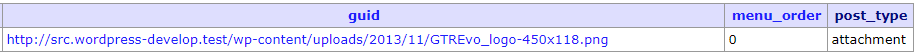
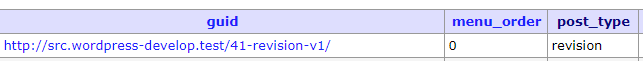
The table wp_postmeta, just like the table wp_usermeta, extends the table wp_posts with more data and can be used by other plugins as well.
For instance, social sharing plugins like MashShare store the share count for a particular post in this table, and the Yoast SEO plugin stores custom open graph tags, posts, and URL data there.
wp_terms,
wp_term_relationships,
wp_term_taxonomy
The table wp_terms stores Categories and tags for posts, pages, and links.
One of the columns in this table is ‘slug. ‘ A slug is a term that reflects a tag of a particular post. In WordPress, you can use tags to connect posts, pages, and links.
wp_term_relationship is the conjunction and connects these tags to posts, pages, and links. It’s like a map between the terms objects and the terms.
wp_term_taxonomy Extends the table wp_terms with more data. It’s like metadata for the table wp_terms with the difference that plugins cannot add custom data here. This table also contains a relationship between menus and menu items.
wp_comments,
wp_commentmeta
wp_comments stores comments on posts and pages. This table also contains unapproved comments and author information, together with the hierarchy of comments. The table wp_commentmeta contains further metadata about the comments.
wp_links
This table contains information about custom links added to your site. It has been deprecated and is not used any longer. There are a few older plugins that still make use of it, but usually, it is an empty table.
Graphical Structure of WordPress Database
This diagram shows how the WordPress tables are connected: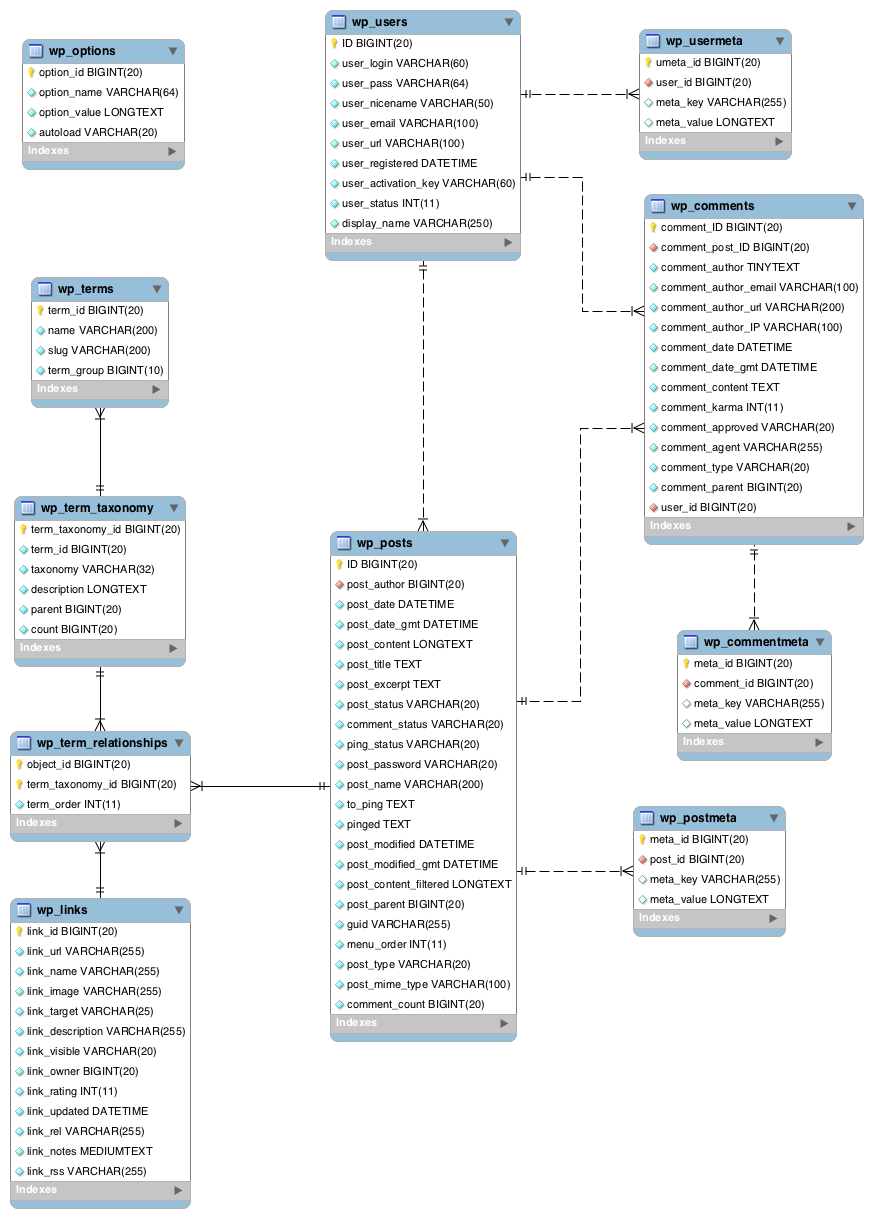
Source: WordPress.org


